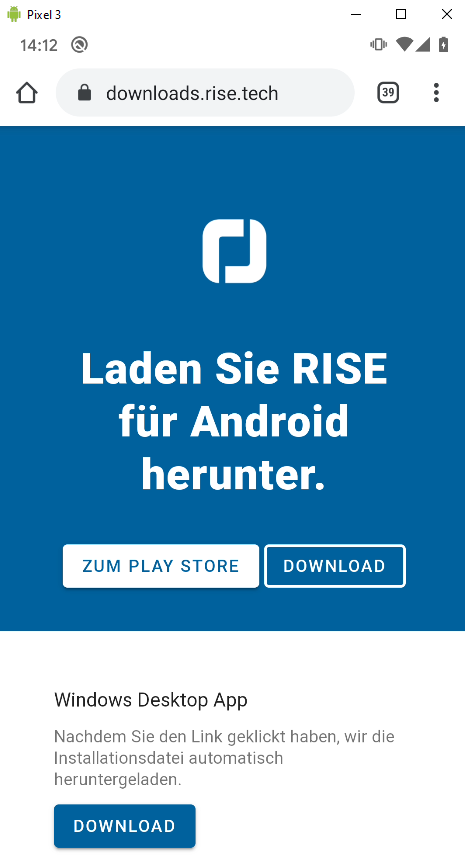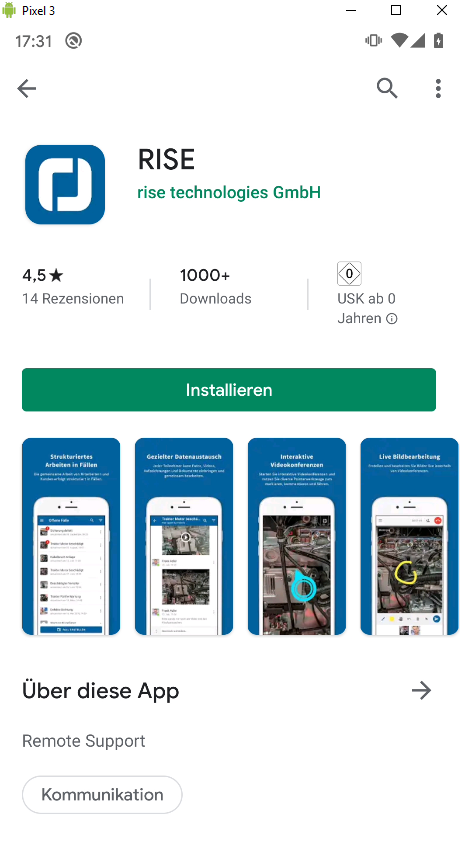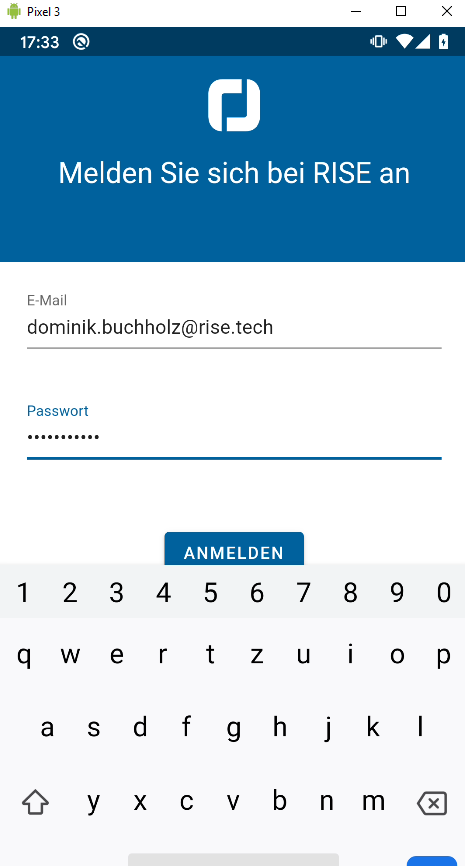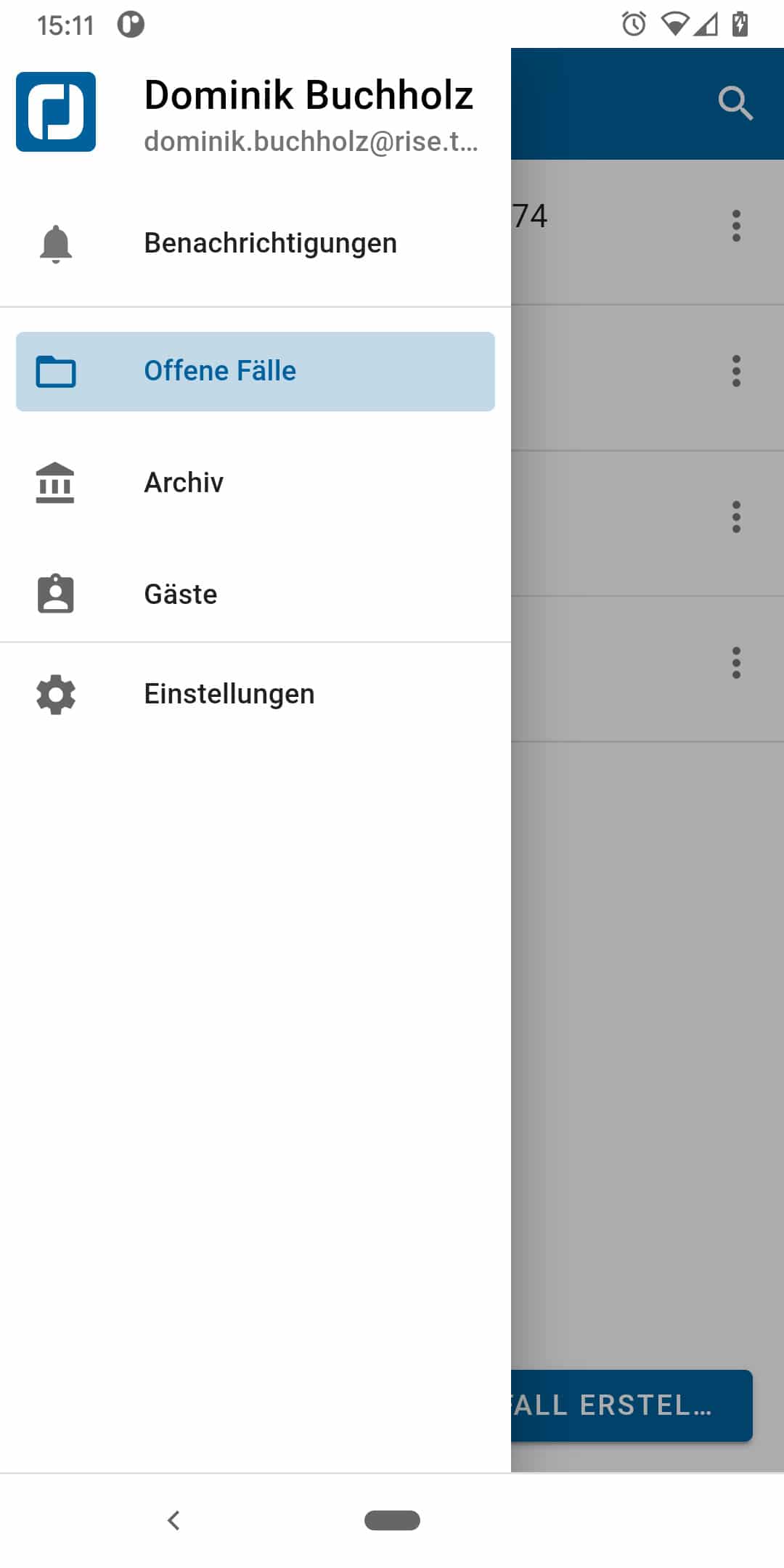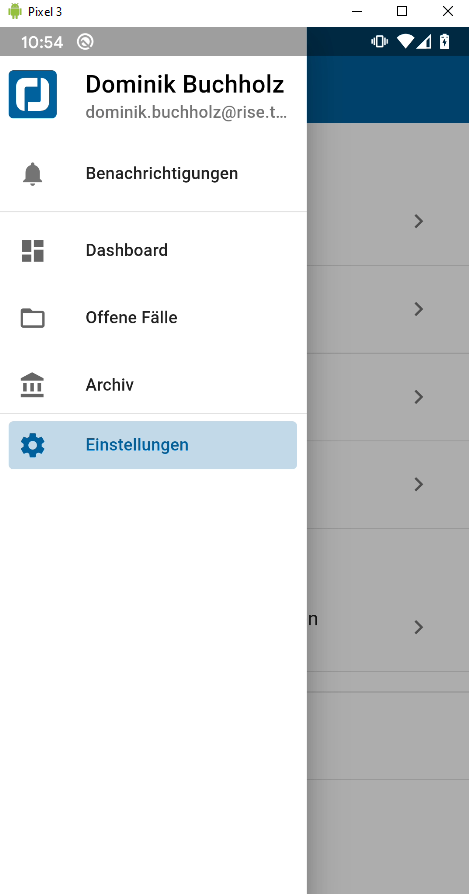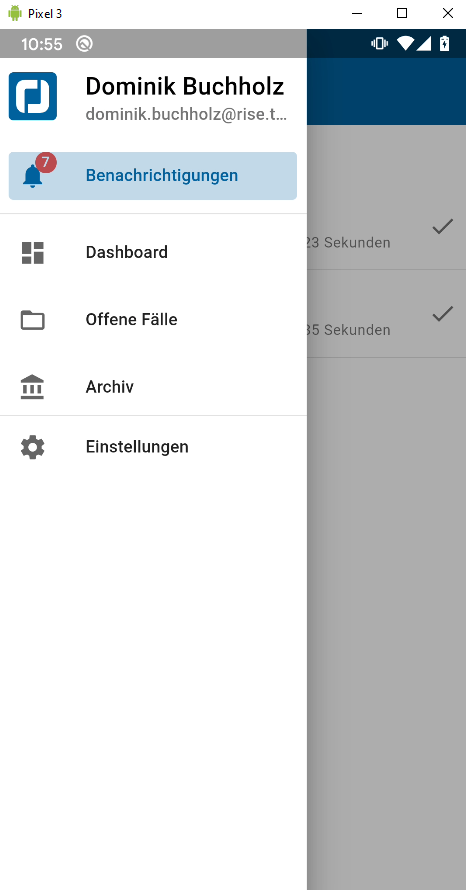In order to use the application on your smartphone, you must first install the app. To do this, go to https://downloads.rise-rs.de/ with your mobile browser to access the link to the Play or App Store.
Smartphone - First steps
Download smartphone app
HIER BEGINNT EIN NEUER ABSCHNITT
Smartphone - First steps
Log in to the smartphone app
Open app and log in
Open the app and log in with your personal account. If you have not activated your account yet, follow the steps under: Activate account.
HIER BEGINNT EIN NEUER ABSCHNITT
Smartphone - First steps
Home page and menu of the smartphone app
Main menu
After you have logged in, you will see your open cases. You can create a new case directly here or access the archive. Use the hamburger icon in the upper left corner to open the menu. Here you can access the different sections at any time. In addition, you can use it to access your notifications and settings.
HIER BEGINNT EIN NEUER ABSCHNITT
Smartphone - First steps
Settings
HIER BEGINNT EIN NEUER ABSCHNITT
Smartphone - First steps
Notifications
New notifications
If you receive several messages in different cases, you can see this in the menu under „Notifications“. The red icon indicates the number of messages. To open and read the new messages, you just need to click on the case. If you want to mark the messages as read without opening them, you need to activate the checkmark on the right edge.
Headquarters Cologne
Zugasse 23
50678 Köln
info@rise.tech +49 221 300 633 00
Support
If you do not find the answer you are looking for in our manual, you can contact us personally. Contact our customer support directly at: support@rise.tech
© 2022 RISE Technologies GmbH. All rights reserved.